| To Perform | Command | Shortcut |
| Adds each successive object, switches from remove | ADD | A |
| All objects on thawed layers | ALL | ALL |
| Objects touched or enclosed by window – Move right to left | CROSSING | C |
| Objects touching or enclosed by selection polygon | CPOLYGON | CP |
| Objects touch by single selection fence | FENCE | F |
| Opens object grouping dialogue – use with copy/move/etc | GROUP | G |
| Most recently created visible object | LAST | L |
| Most recent selection set | PREVIOUS | P |
| Objects to remove from selection set | REMOVE | R |
| Change the snap angle from default 0° | SNAPANGLE | SNAPANG |
| Objects enclosed by window – Move left to right | WINDOW | W |
| Objects within a window polygon | WPOLYGON | WP |
| To deselect an object | SHIFT+LEFT MOUSE BUTTON |
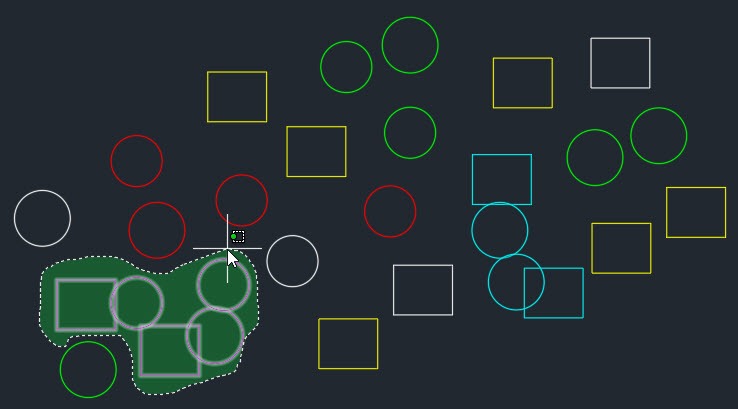
Posted inCAD CAM

