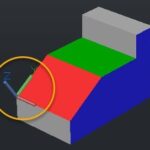| To Perform | Command | Shortcut |
| Draw an arc with 3 points | ARC | A |
| Calculate the area | AREA | AA |
| Align an object with another | ALIGN | AL |
| Opens application load dialogue box | APPLOAD | AP |
| Make multiple copies of an object | ARRAY | AR |
| Opens Ariel view of drawing | DSVIEWER | AV |
| Opens attribute definition dialogue box | ATTDEF | ATT |
| Audit drawing for errors | AUDIT | AUDIT |
| Edit attribute values for a specific block | ATTEDIT | ATTEDIT |
| Opens block dialogue box in order to make a block | BLOCK | B |
| Closes the block editor | BCLOSE | BC |
| Opens the edit block definition dialogue box | BEDIT | BE |
| Opens block attribute manager | BATTMAN | BATTMAN |
| Displays attribute order dialogue box | BATTORDER | BATTORDER |
| Counts the blocks in a drawing | BCOUNT | BCOUNT |
| Draw a boundary | BOUNDARY | BO |
| Break a line by defining 2 points | BREAK | BR |
| Draw a circle | CIRCLE | C |
| Copy object | COPY | CO or CP |
| Chamfer between 2 non-parallel lines | CHAMFER | CHA |
| Opens select colour dialogue box | COLOR | COL |
| Copy object from one layer to another | COPYTOLAYER | COPYTOLAYER |
| Opens dimension style manager | DIMSTYLE | D |
| Opens design centre | ADCENTER | DC |
| Calculate a distance and angle | DIST | DI |
| Draw a solid donut shape | DONUT | DO |
| Single line text | TEXT | DT |
| Inserts point node a set division | DIVIDE | DIV |
| Opens point style dialogue box | DDPTYPE | DDPTYPE |
| Erase selection | ERASE | E |
| Draw an ellipse | ELLIPSE | EL |
| Extend a line to meet another | EXTEND | EX |
| Enhanced attribute extraction wizard to count blocks | EATTEXT | EATTEXT |
| Draw an arc between 2 intersecting lines | FILLET | F |
| Converts 3D to 2D | FLATTEN | FLATTEN |
| Opens object grouping dialogue | GROUP | G |
| Global attribute edit of multiple blocks | GATTE | GATTE |
| Opens hatch and gradient dialogue box | HATCH | H |
| Opens insert dialogue to insert a block | INSERT | I |
| Insert a block by name | INSERT | -I |
| Display the co-ordinate values of a point | ID | ID |
| Launches image manager | IMAGE | IM |
| Joins 2 objects to form single object | JOIN | J |
| Creates a JPEG file of current drawing | JPGOUT | JPGOUT |
| Draw a line | LINE | L |
| Opens layer manager | LAYER | LA |
| Draw a leader line | QLEADER | LE |
| Display information about objects in a text window | LIST | LI or LS |
| Creates a new layout tab | LAYOUT | LO |
| Change the line type scale | LTS scale | LTS |
| Lengthen or shorten a line | LENGTHEN | LEN |
| Leader line with annotation | LEADER | LEAD |
| Change objects to current layer | LAYERCURRENT | LAYCUR |
| Delete a layer by selecting object | LAYERDELETE | LAYDEL |
| Freeze a layer by selecting object | LAYERFREEZE | LAYFRZ |
| Isolates a layer by selecting object | LAYERISOLATE | LAYISO |
| Lock a layer by selecting object | LAYERLOCK | LAYLCK |
| Match properties of a layer | LAYERMATCH | LAYMCH |
| Moves objects from first layer to second and deletes first | LAYERMERGE | LAYMRG |
| Switches a layer off | LAYEROFF | LAYOFF |
| Switches all layers on except frozen layers | LAYERON | LAYON |
| Restores previous layer state | LAYERPREVIOUS | LAYERP |
| Thaws all layers | LAYTHW | LAYTHW |
| Walk through layers | LAYERWALK | LAYWALK |
| Access Layer manager to save and restore layer states | LMAN | LMAN |
| Move an object | MOVE | M |
| Match properties of an object | MATCHPROPERTIES | MA |
| Inserts point node at input distance | MEASURE | ME |
| Mirror an object | MIRROR | MI |
| Draw multi lines | MLINE | ML |
| Insert block in rectangular array | MINSERT | MINSERT |
| Calculate the region/mass properties of a solid | MASSPROP | MASSPROP |
| Offset an object by distance | OFFSET | O |
| Launches options dialogue box | OPTIONS | OP |
| Pan in drawing | PAN | P |
| Edit a poly line | POLYEDIT | PE |
| Draw a poly line – a complex line | PLINE | PL |
| Point marker or node | POINT | PO |
| Draw a regular polygon 3 to 1024 sides | POLYGON | POL |
| Opens properties dialogue box | PROPERTIES | PR |
| Opens purge dialogue box to remove unused elements | PURGE | PU |
| Preview a plot | PREVIEW | PRE |
| Opens plot/print dialogue box | PLOT | PLOT |
| Rotate an object | ROTATE | RO |
| Construction line in one direction | RAY | RAY |
| Draw a rectangle | RECTANG | REC |
| Region – for example, shading | REGION | REG |
| Edit a block reference in place | REFEDIT | REFEDIT |
| Opens rename dialogue box to rename blocks, layers, etc | RENAME | REN |
| Revision cloud – note can select a poly line | REVCLOUD | REVCLOUD |
| Stretch an object | STRETCH | S |
| Scale an object | SCALE | SC |
| Spell check a selection – ALL to check entire drawing | SPELL | SP |
| Spline or smooth curve along points | SPLINE | SPL |
| Multi-line text | MTEXT | T |
| Opens insert a table dialogue box | TABLE | TB |
| Trim objects | TRIM | TR |
| Displays tool palette | TOOLPALETTES | TP |
| Undo last command | UNDO | U |
| Opens units dialogue box | UNITS | UN |
| Opens view dialogue box | VIEW | V |
| Write a block – for use in other drawings | WBLOCK | W |
| Masks part of drawing for clarity | WIPEOUT | WIPEOUT |
| Displays who has a drawing open | WHOHAS | WHOHAS |
| Explode single entity to component parts | EXPLODE | X |
| Opens x-reference manager | XREF | XR |
| Construction line of infinite length | XLINE | XL |
| Lists type/block name/layer name/colour/line type of a nested object in a block or an xref | XLIST | XLIST |
| Zoom in display – A=All, E=EXTENTS, W=WINDOW | ZOOM | Z |
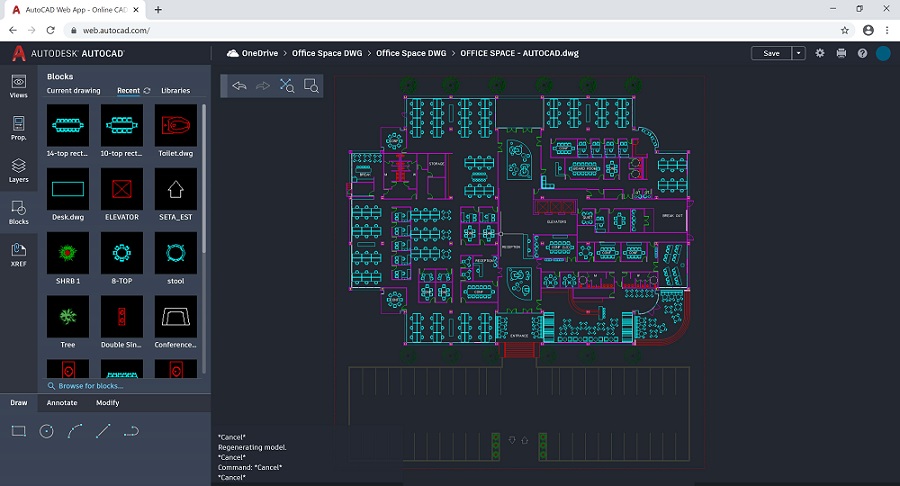
Posted inCAD CAM