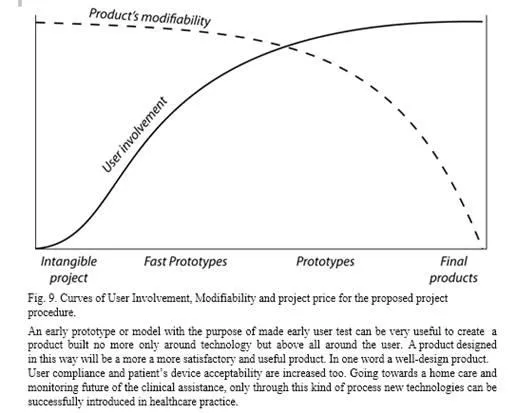HealthCare Product Design, and in particular the development of bio-electronic device for diagnosis and monitoring, is usually very complex because it concerns many different disciplines (eg. Medicine, Electronics, Computer Science, Product Design, etc.). Moreover Healthcare products are almost always used by many different actors, for example caregivers, physicians, patients and their relatives. They can be therefore defined as multidisciplinary products. This implies great difficulties during the design and development of new products because it is necessary to consider many different points of view, in particular without forgetting the diverse users’ needs.Healthcare products can be structured as the sum of two components: the front-end layer i.e. the visible part of them, and the back-end layer that is the hidden part of the products. The back-end layer allows the device to work reliably and efficiently from a the technical point of view, on the other hand, the front-end layer is related to user’s acceptability and functioning, so it is probably the most important characteristic to avoid usage errors.As front-end and back-end layers are strongly related, their parallel development is needed in order to test each development step with final users. This activity is only possible through fast prototyping of both components. Both Back-end and Front-end Layers can be subdivided in hardware and software.

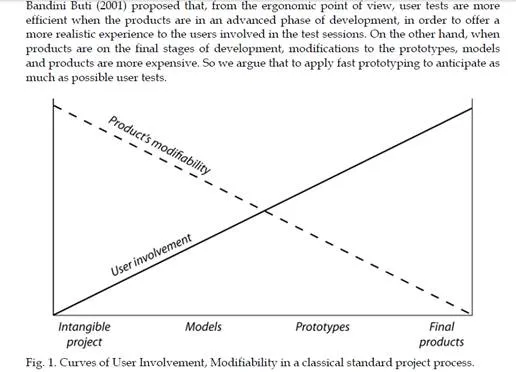
Multidisciplinary approach
If to develop good products in healthcare design requires a complex knowledge, then a multidisciplinary team is needed.
According with Martin (2008), “medical devices are technology driven rather than resulting from an identified un-meet need”. For this reason in the set-up phase of the process, the definition of a complexity map is absolutely necessary; we define this step as “problem” (i.e. the first block of the flow chart in figure 2). If theoretically many methods can be proposed to correctly and completely set-up the problem for healthcare products (Nam et al. 2009), generally in the real world the problem is defined by marketing office of the Company (and in this case and in the next of this paper we will assume this option), or by the medical team as the result of everyday work experience. In this condition, the first step is to define the design requirements of the system and to select with the team some fixed points. Fixed points are fundamental in order to allow concurrent engineering development process. In this process two teams develop in parallel the back-end and front-end layers of the system. For back-end layer development, engineers are the key figures to solve the technical problems identified in fixed points. Instead, Front-end concept is designed according to the user needs collected directly from in-field ethnographic observations. Actually, in this stage, the involvement final users for proposal evaluation is difficult.


The next step is the integration of back and front-end layers. This integration is possible thanks to fast prototyping technologies (as deeper described in the next paragraph). As Moggridge (2006) describes “Early and often Prototyping makes each iterative step a little more realistic. At some point you are likely to experience that feeling that comes with a creative leap, but that is only an indication that you have moved forward in the detail of the aspect of the design that you are focusing on. You will only know that the design is good when you have tried it out with the people who will use it and found that they are pleased, excited, motivated, and satisfied with the result.”
The first phase in this context is an “expert user test”. At this stage the prototypes are not enough defined and the perception of the standard end-user could be not significant and reliable; for this reason it’s not possible to have a real “User Experience” but only tests carried out by experts. Anyway, in some cases it is possible to perform an “Oz Wizard” experience in order to simulate a “real experience test” with end-users through partially operating prototypes that anyway seems to have all working functionalities. Then it is possible to collect the user’s opinion about their experience using normal interviews. Thanks to the answers obtained from the interviews, the previous fixed points can be re- defined and the design cycle (both for back and front-end layers) can start again. In this second loop, back-end developers and front-end designers can build up new proposals based on the first results of previous experimentation. These new proposals will be integrated again with fast prototyping techniques for the user involvement tests. The difference between this second “user test” and the first one is related to the interactivity of the prototypes. At this stage, prototypes are closer to a working product and for this reason users’ involvement in a real experience test is possible. A co-design process could start until the team arrives to positive results.
Fast prototyping
The design, test and production of a robust and operating prototype is a work that can require a huge quantity of resources, both in human efforts and in time: for HealthCare products, this step could be also longer because of the several and strict rules governing this area for safety requirements: bio-compatibility, electrical safety, electromagnetic compatibility tests are only a typical example of the technical requirements to be satisfied. Sometimes time-to-market needs becomes critical: a so long amount of resources and time could be incompatible with market’s law and can bring to the premature closure of a project. Therefore an Exit Strategy is to be always defined and verified at each step of the project. To speed up the development process Fast Prototyping can play a fundamental role. Fast prototyping is a useful tool in product design making it possible to evaluate the interaction between final users and objects in an early stage of the development process. (Erickson 1995). Concerning product design it is possible anticipate even more the evaluation of usability and satisfaction using formal models and Wizard of Oz techniques. (Maudsley et al 1993). Fast Prototyping, also called evolutionary prototyping (for the reason that the prototype will eventually be refined to create the real product) (Crinnion 1990) is a term taken from the last years trend in software engineering in which the use of this method bring to a rapid creation of new and efficient software, compatible with the dynamic aspect of software market.This kind of prototyping involve creating a working foretype at a very early stage, after a relative fast investigation. The method used for the realization of this prototype is usually quite informal; in fact the most important factor in fast prototyping is not the quality of the final product but the speed with which the prototype is developed so as to involve users in the shortest possible time. Now technology also offer 3.D ABS printers or stereo-lithography builders, that just from the 3D draft drawings in a proper format (.dxf, .stl, ect.) can directly realize in a few hours the formal prototype. This first prototype will became the starting point from which, through the use of expert- and end-user tests, the developer can re- examine their expectations and clarify the requirements. But also technology developers could verify all the dimensional and mechanical issues related to the back-end layer.
For a profitable adoption of Fast Prototyping techniques in order to collect significant data from the users, the prototype has to be:
• functional even with a minimum effort;
• a means for providing users a real-like application, thanks to a faithful physical representation of the main parts of the system even before final and real product implementation;
• flexible, that is modifications require minimal effort and could be done in short time, in case tests evidence an immediate feedback for some physical features changes;
• according to the previous point, not necessarily representative of the complete expected final product. For all the above, we can divide the Fast Prototyping phase in two parts (Figure 2):
• Back-End layer development;
• Front-End Concept Design.
Back-end layer development
The Back-End part consists of all the technological components of the system, i.e. specifically the hardware and the software/firmware parts. In the hardware we include electronic circuits, electro-mechanical subsystem, mechanism, connectors, fixing components and all the things that are „hard“; the software and firmware are instead the computer programs (generally embedded or “mounted” onto a microprocessor which can be considered the core of the system itself) that manage all the operations carried out by the hardware, pre-process data and communicate or deliver or receive information/commands to the new software layer beyond the Front-end part. Circuit simulation tools are now available to support the development through early debugging sessions; their function is similar to the fast prototyping techniques previously described for the physical shape development phase.
Sometimes technological solutions can be offered or retrieved from an open-source community; in the last decade, this “free market” has demonstrated to grow up above all among academics and since a couple of years also companies are looking with interest to these solutions about open and free hardware and software tools, and about circuit realization examples that this huge community provides. In the next paragraph, we present some examples (both for software and for hardware components) that can be useful during fast prototyping experimentation. In particular, regarding the development of healthcare devices, we show some examples focusing on available tools that can be useful in designing for electronic biomedical devices.
Open source and free tools for hardware design
gEDA: gEDA is a set of free software applications used for electronic design and released under the GPL license(Brorson 2006). gEDA suite includes different programs through which the developer can design a circuit device starting from drawing the electronics circuit to the realization of the printed circuit board (PCB). The suite encloses schematic software, a PCB layout software, a Spice software for analogue and digital circuit simulation and other software tools that can help in the development of an electronic device.
EAGLE CadSoft: EAGLE (Easily Applicable Graphical Layout Editor) is a schematic capture and PCB layout tool; it contains a schematic editor, for designing circuit diagrams. Even though Eagle is commercial software, CadSoft offers also a freeware limited license. One of the features relevant for fast prototyping is the presence of different plug-in that can be used, with Eagle, for example to create 3D Model of the electronic circuit which can be used during the definition of package and model.
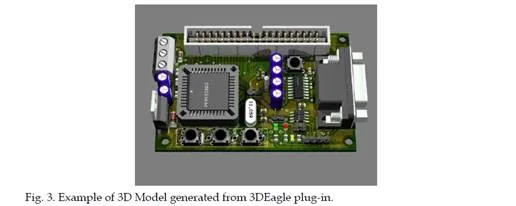
ARDUINO: Arduino is an open-source electronics prototyping platform based on flexible hardware and software specially developed for artists, designers, hobbyists and anyone interested in creating rapidly interactive projects (Thompson 2008). Arduino is a piece of open source hardware, free for anyone to use, modify, or sell so that can be also used in real commercial project. The “power” of Arduino is the online community created in the last years around this open source hardware. Today we can find a huge variety of different project with schematic or already mounted electronic circuits which can be easily used to create prototype with different characteristics. Nevertheless we can also find numerous libraries to program the ATMega microcontroller mounted on Arduino; in this way the time needed to design the firmware controlling all the hardware parts is considerably reduced.
Opensource for software/firmware design
A software platform for biomedical data display and processing (BCI++): BCI++ is a free and open-source (GPL) framework dedicated to biomedical data display and processing, and easy creation of User Interfaces. Originally it was designed with specific application to the development and fast prototyping of Brain Computer Interface (Wolpaw et al. 2002) systems, PC-driven protocols for different bio-signal acquisition paradigms and BCI- based applications (Perego et al. 2009). BCI++ framework is composed of two main modules that communicate via TCP/IP connection. The first module, the Hardware Interface Module (HIM) is dedicated to signal acquisition, storage and visualization, real-time execution and management of algorithms (developed both in C++ and Matlab®). The second module is the Graphics User Interface (AEnima); this module is dedicated to create and manage pc-driven protocols based on a high level 2D/3D Graphic Engine. This structure is thought in order to split the development of a system into two parts: the part regarding signal and algorithms (the Back-End) from the graphic interface (the Front-End).
The HIM module allows interfacing the product with many commercial medical devices (Perego et al. 2009) and, with the use of express Visual Studio® wizard presents in the framework, to easily connect new devices. This module allows also to test Real-Time algorithms for bio-signal processing developed in Matlab®, and rapidly convert into C/C++ language with C4M library which can be found in the framework.The Aenima module is based on a open source high performance real-time 3D C++ graphics engine (Irrlicht) and an open source audio engine (IrrKlang) which allow the easy and rapid creation of immersive environment with an high level of multimedia contents. Figure 4 shows an example of high multimedia contents graphics interface for a videogame used for disabled people software testing. The Aenima module is particularly useful and used for User Interfaces development.

Front-end layer concept design
The Front-End layer consists in all the parts that will be in contact with the user and with which the user will interact, both physically and cognitively (interfaces, commands, buttons, icons, …).In most cases the role of the designer in a project is to humanize the interaction between user and technological device, to engender trust, to offer control and to minimize risk from clinician and patient perspective. Design for intuitive interfaces is the leading philosophy. As for the technological point of view, also user interaction needs to be early tested. In this process, users are involved to evaluate the first three steps of the hierarchy of users constrains: anthropometrics, physiology and psychology (Moggridge, 2006). Users involvement is again obtained through tests with models or prototypes. Users’ interactions could be expected or real. At the beginning, designers could imagine how users will interact with the product and represent this interaction in a storyboard and then, with a real session of test, modify the interaction paradigms refining the user needs.
Early user test
As said before only the methodologies of “Oz Wizard” or Fast Prototyping (with some real functions working) could support this step to obtain significant information about concept assessment. Usually paperboard prototypes, foam or wood mock-ups are used to evaluate anthropometrics interaction in order to define general characteristics and dimensions of the packaging. Evaluating physiological aspect, as range of movement, the importance of the product weight and the accessibility of commands is also possible. Storyboards or movie scenarios (video prototyping) could be used to present a complex situation in order to immerse the user in a virtual context before evaluate the interaction with models. These kinds of tools are particularly used in service design.
Advanced (late) user test
In a second stage, front end prototype is developed with more sophisticated methods: 3D Models could be done using open-source software like Blender and physical prototypes can be built with ABS printer or stereo-lithography as previously reported; Graphical User Interfaces (GUI) can be simulated using FlashDevelop, PROCESSING, or the BCI++ platform already presented. Normally a quite final product can be necessary in order to evaluate also the physical/mechanicals issues of the product in a normal condition of use. Those prototypes can already contain electronic circuits and boards and the test are performed directly in-field (Erdmann at al. 1971). Also the user interfaces is almost complete: LEDs, buttons and connectors are built and present at this level of realization, while colours and icons could be integrated in a very short time even if not in their final configuration. Thus, in this advanced stage thank to the availability of a well detailed prototype it is easier to evaluate also cognitive and psychological aspects of the user- product interaction.
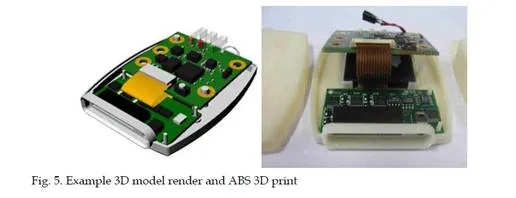
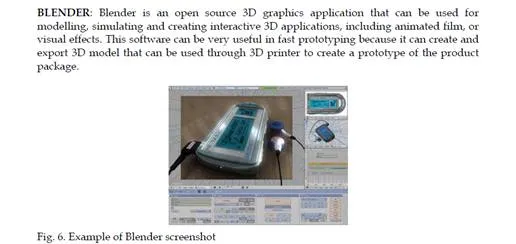

PROCESSING: Processing is an open source programming language and integrated development environment (IDE) for people who want to easily create user interfaces. One of the main features of Processing is the presence of a huge online community where to find a great number of libraries or already tested small software that can be rapidly included into programs. Processing was initially developed from the idea that “programming is not only for engineers” for this reason the creation of software is very simple, nevertheless processing permits to use and interact with images, videos, sound and so on. Another fundamental aspect of this programming language is the fact that it is cross- platform. Processing is based on Java™ programming language, the entire IDE software run on Java™ Virtual Machine and allow to the users/programmers to create and export their software in different packages so that can be used under Windows© Os, Linux Os and Mac© Os. A Spin-Off for prototyping software in mobile phones exists (Mobile Processing) and allows designer to create small software for smart-phone and cellular phone supporting JavaME.

Risks in fast prototyping
Rapid prototyping is basically an analysis technique through which the designer can rapidly discover the true and complete set of formal and functional requirements for a proposed product. In classical product development, the user usually cannot view rough physical representation of the final product until the testing phase; this is critical in projects with very long development times results in a very low probability of producing an acceptable product. Nonetheless „all that glitters ain’t gold!“; the wrong use of Fast Prototyping can bring to worse result than classical development, there are in fact some risks the user can fall:
• Mistake concepts of rapid prototyping concerning definitions, objectives and correct application of technique;
• Disagreements with users and costumers regards methodology, standards, tools and so on;
• Out of order test user who want to interact and evolve a prototype into a system that does everything for everyone all of the time;
• Budgets slashes and efforts shortcuts dictated by the word „fast“;
• Premature delivery of a prototype indeed of final;
• Over fitted prototype substituting elegance and efficiency for flexibility.
Conclusion
As discussed, using fast prototyping techniques from the early steps of product design process is fundamental, especially in healthcare field, where usability can strongly affect safety during clinical processes (diagnosis, monitoring, etc.) and errors in these issues are not acceptable by definition.In the previous paragraphs we presented and discussed different steps in a process for product design in the healthcare environment. For each of those steps we showed also some examples of new prototyping technologies and tools. We explained how the introduction of tools for anticipating user involvement and tests (Figure 9) could produce a significant improvement in both time-to-market, and user satisfaction together with costs and resources savings