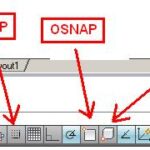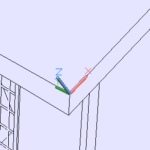| To Perform | Command | Shortcut |
| Command line 3D solid options | 3D | 3D |
| Draw a cube | BOX | BOX |
| Draw a cylinder | CYLINDER | CYLINDER |
| Opens UCS dialogue | DDUCS | DDUCS |
| Opens UCS dialogue at orthographic tab | DDUCSP | DDUCSP |
| Extrude a face | EXTRUDE | EXT |
| Intersect an object | INTERSECT | IN |
| Revolves an object about an axis | REVOLVE | REV |
| Open render dialogue box | RENDER | RR |
| Section | SECTION | SE |
| Slice a solid | SLICE | SL |
| Subtract selection from solid | SUBTRACT | SU |
| Draw torus shape | TORUS | TOR |
| Displays UCS manager dialogue box | DDUCS | UC |
| UCS Command line options | UCS | UCS |
| Union solids | UNION | UNI |
| Opens viewport dialogue box | VPORTS | VPORTS |
| Draw a wedge | WEDGE | WE |
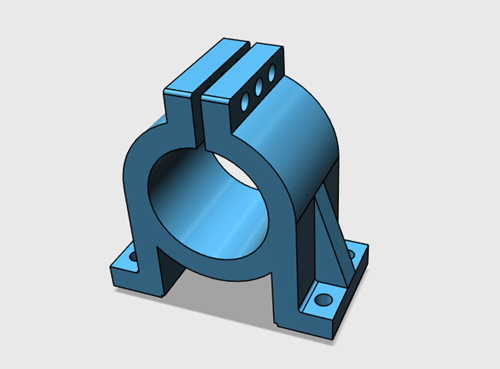
Posted inCAD CAM