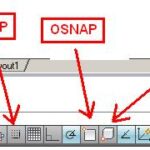| To Perform | Command | Shortcut |
| Single line dynamic text – Justify/Align to fit within text line | DTEXT | DT |
| Edit text | DDEDIT | ED |
| Opens find and replace dialogue box | FIND | FIND |
| Change the justification point without moving text | JUSTIFYTEXT | JUSTIFYTEXT |
| Mirrtext 0 to turn off | T MIRRTEXT | MIRRTEX |
| Scales text without moving the text insertion point | SCALETEXT | SCALETEXT |
| Performs spell check – ALL checks all text in drawing | SPELLCHECK | SPELL |
| Opens text style dialogue box | STYLE | ST |
| Multiline/paragraph text | MTEXT | T or MT |
| Places circle, slot, or rectangle around each selected text object | TCIRCLE | TCIRCLE |
| Single line dynamic text | DTEXT | TEXT |
| Stretches/shrinks text by selecting new start and/or end points | TEXTFIT | TEXTFIT |
| Rotates text, mtext, and attribute definition objects | TORIENT | TORIENT |
| Converts DTEXT to MTEXT | TXT2MTXT | TXT2MTXT |
| Masks part of drawing for clarity | WIPEOUT | WIPEOUT |
| Diameter dimensioning symbol | Ø | %%C |
| Degrees symbol | ° | %%D |
| Toggles over score mode on/off | OVERSCORE | %%O |
| Plus/minus symbol | ± | %%P |
| Toggles underscore on/off | UNDERSCORE | %%U |
| To fit or align text in a defined area use DTEXT and select JUSTIFY/ALIGN or FIT – very useful if text is enclosed by a rectangle/ circle/etc. |
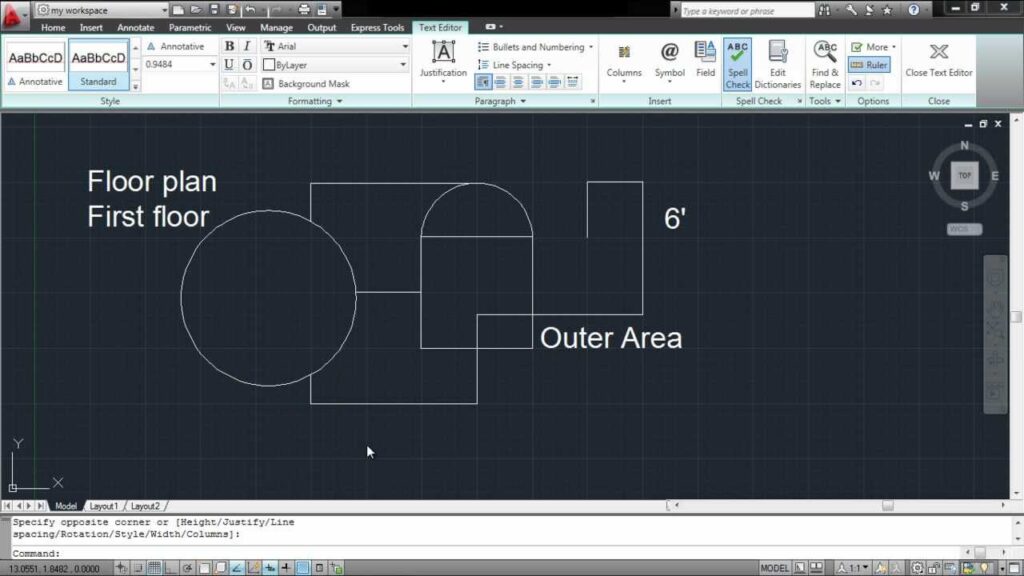
Posted inCAD CAM