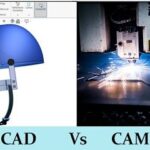How to use Keyboard Special Keys in Auto-CAD software:
| Keys | Action |
| ESC | Use the ESC key to cancel all current actions and return to the Command: prompt. |
| ENTER | Press the ENTER key following all keyboard input. You also complete many commands by pressing ENTER. |
| SPACEBAR | Pressing the SPACEBAR is equivalent to pressing the ENTER key and is often easier to use. Pressing the SPACEBAR or ENTER at the Command: prompt repeats the last command used. |
| UP & DOWN arrows | Pressing the UP and DOWN arrow keys will cycle through previous commands used. |
| TAB | The TAB key is especially useful to navigate in a dialog box. Use the TAB key to move from field to field. Be careful not to press ENTER. |